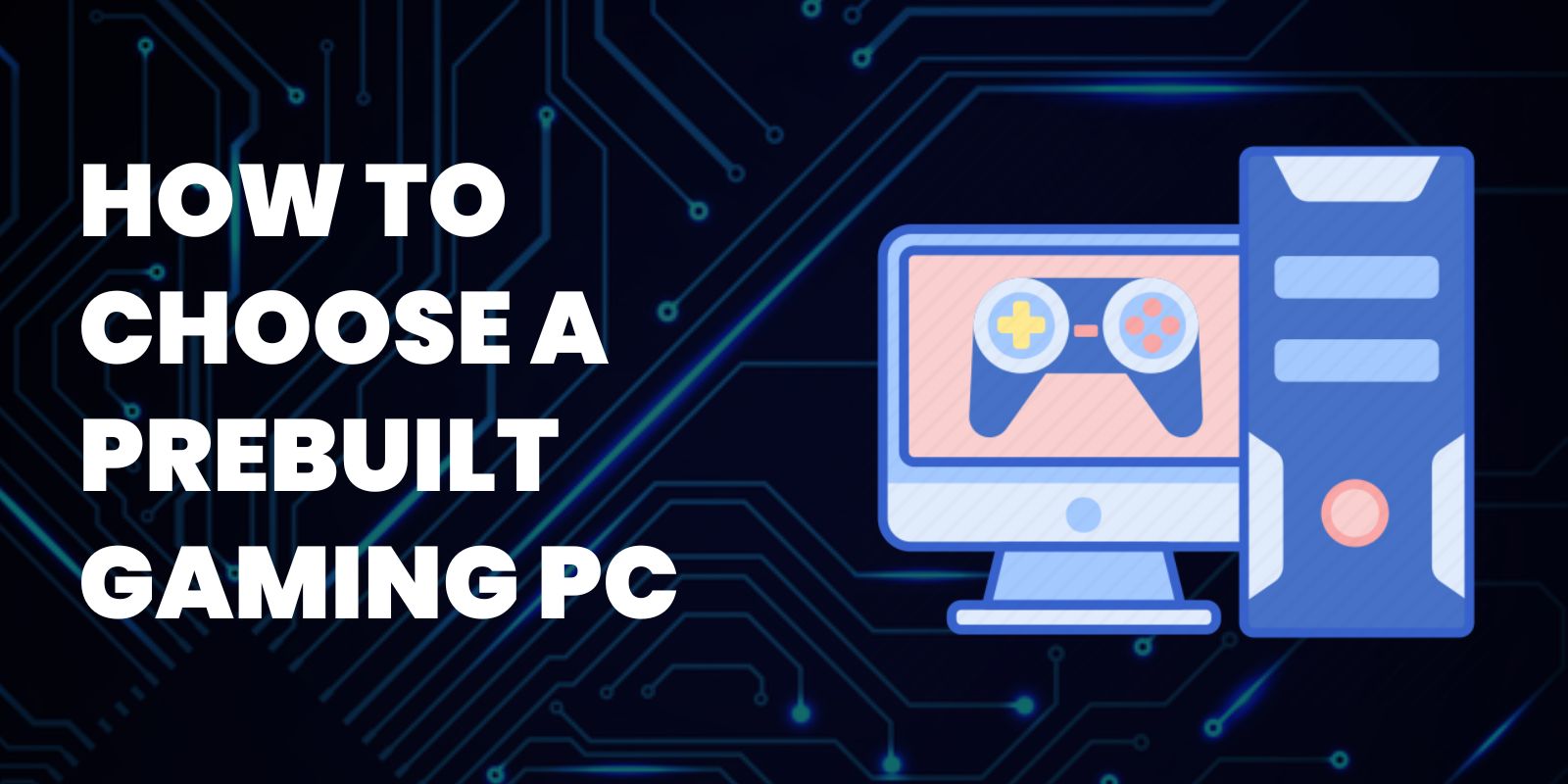
Gaming PCs are known for their high specifications and hardware components. However, no matter what upkeep you do to make sure that they run all the time smoothly, there are still cases where they start to show signs of running slower. Good thing, though, that there are things you can do to make your gaming PC run faster. Check out the infographic below for some tips:

No matter how high the specifications of your gaming PC are, it may slow down for several reasons. Here are five tips on how to make your gaming PC run faster:
1 – Uninstall unused programs.
Remove or uninstall any programs you aren’t using. Go to “Settings” and then click “Apps.” Check which programs you aren’t using or don’t need anymore. Right-click the program and click “Uninstall.”
2 – Delete temporary files.
Temporary files are collected every time you visit a web page. They can build up on your PC and slow them dramatically. So make sure to delete any temporary files, so they don’t build up in your system.
3 – Use Disk Cleanup.
Disk Cleanup is a built-in decluttering tool in Windows. Run the program to remove temporary internet files, unused program installers, and unnecessarily large files in your system. The more space in your hard drive, the better your PC can perform.
4 – Run Disk defragment.
You can optimize your drives by running disk defragment on your PC. This will reconfigure your hard drive stores information for more efficient performance. Disk defragment is a built-in tool you can search and run efficiently on Windows PCs.
5 – Update your drivers.
Updating the drivers of your hardware components will improve the overall performance of your gaming PC. You can download your hardware drivers for free on their manufacturers’ websites.