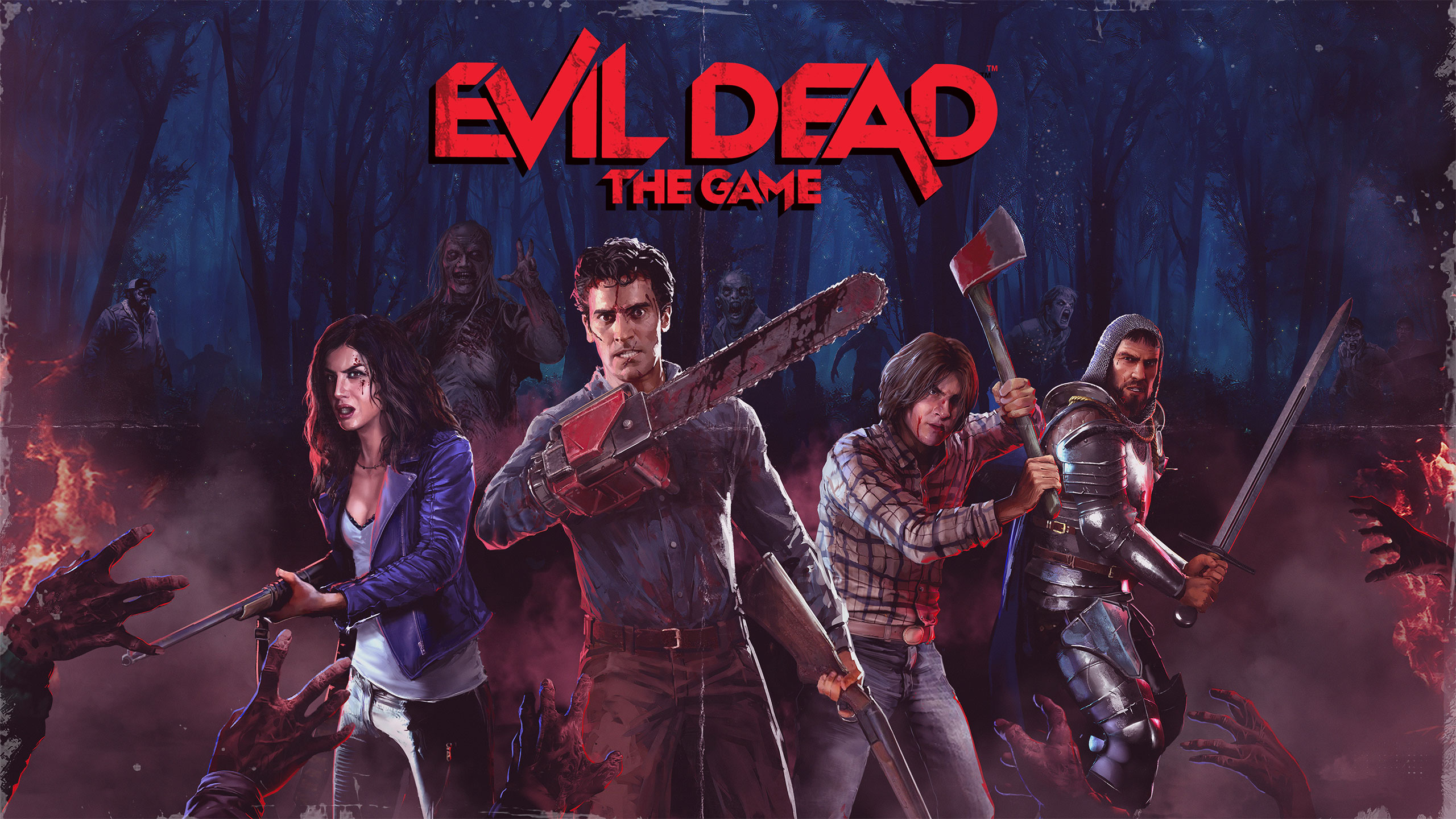
Evil Dead: The Game is a new survival horror game from Saber Interactive. The game is based on the Evil Dead franchise and features co-op gameplay and a PvP combat. It also has a leveling-up system and a skill tree mechanic. If you want to build a gaming PC to play Evil Dead, here’s a guide that can help you.
Here’s a walkthrough on how to build a gaming PC for Evil Dead: The Game:
- Check the PC requirements for Evil Dead: The Game.
- Choose a Core i7-7700 or Ryzen 2600X for your CPU.
- Select a GeForce GTX 1070 Ti or Radeon RX 5600 XT for your GPU.
- Install 16GB RAM or higher.
- Decide whether you want an SSD or HDD for your storage device.
- Choose a motherboard compatible with your hardware components.
- Invest in an excellent cooling system.

1 – Check the PC requirements for Evil Dead: The Game.
The Evil Dead: The Game has two types of PC requirements: minimum and recommended. If you’re going to build a gaming PC, it is best to follow the recommended requirement. The recommended requirements list higher hardware components which mean better performance for your system.
Check the minimum and recommended PC requirements below:
Minimum PC System Requirements
- CPU/Processor: Core i5-4590 / AMD FX-8350
- RAM: 8 GB
- Operating System: Windows 10 64-bit
- GPU/Graphics Video Card: GeForce GTX 960 / Radeon R9 270
- Pixel Shader: 5.1
- Vertex Shader: 5.1
- Dedicated Video RAM: 2048 MB
Recommended PC System Requirements
- CPU/Processor: Core i7-7700 / Ryzen 2600X
- RAM: 16 GB
- Operating System: Windows 10 64-bit
- GPU/Graphics Video Card: GeForce GTX 1070 Ti / Radeon RX 5600 XT
- Pixel Shader: 5.1
- Vertex Shader: 5.1
- Dedicated Video RAM: 6144 MB
2 – Choose a Core i7-7700 or Ryzen 2600X for your CPU.
The developers recommended CPU/processor for Evil Dead: The Game is either an Intel Core i7-770 or Ryzen 2600X.
The Intel® Core i7-7700 Processor has 4 cores and 8 threads with a max turbo frequency of 4.20 GHz. It is compatible with Motherboards based on Intel 100 or 200 Series Chipsets and supports Intel Optane Memory and Intel UHD Graphics 630. The Intel® Core i7-7700 costs $396.54 at MSRP.
The AMD Ryzen 5 2600X has 6 cores and 12 threads with a 4.2 GHz CPU speed. It comes with a Wraite Spire Cooler and has a system memory specification of 2933 MHz.
3 – Select a GeForce GTX 1070 Ti or Radeon RX 5600 XT for your GPU.
The recommended GPU/video graphics card for your PC build is either a GeForce GTX 1070 Ti or a Radeon RX 5600 XT.
The NVIDIA GeForce GTX 1070 Ti delivers speed and gaming horsepower that can take on the most challenging, graphics-intensive games without missing a bit. It has 2432 NVIDIA CUDA cores with a 1607 MHz base clock and 1683 MHz boost clock. It is VR Ready and supports NVIDIA Ansel, NVIDIA SLI Ready, NVIDIA G-SYNC Ready, and NVIDIA GameStream-Ready.
The AMD Radeon RX 5600 XT is engineered with RDNA architecture, ultra settings, and ultra-performance to deliver the best gaming experience. It has a boost frequency of 1560 MHz and a game frequency of 1375 MHz. The processor supports Radeon Image Sharpening, Fidelity FX, and Integer Display Scaling for ultimate performance.
4 – Install 16GB RAM or higher.
When it comes to your system RAM, the minimum only requires 8GB, but it is better if you follow the recommended specifications, which is 16GB. Remember that the higher the number of the RAM, the faster the processing speed and the better performance it can deliver. With a higher processor, your system can quickly interact with your hardware components, making the process more efficient and faster.
If possible, you might want to add more RAM modules and choose a 24GB or 32GB build instead. According to IT experts, 32GB RAM is the recommended amount of RAM memory for serious gamers because it can run memory-hungry programs smoothly.
5 – Decide whether you want an SSD or HDD for your storage device.
Another critical factor you should consider when building a gaming PC is its storage device. You can install two types of storage devices in your build: SSD and HDD. SSD is faster and more durable. They are smaller, so they are quieter and consume less energy when running. On the other hand, HDDs are more affordable, but they offer easier data recovery in damage. They also have a longer lifespan.
When choosing between the two, most gaming PCs now use SSDs as they take up less space on your build. This means that they emit less heat compared to HDDs. And since SSD doesn’t have any mechanical parts like HDD, they generate and process data faster for programs to run.
6 – Choose a motherboard compatible with your hardware components.
The motherboard acts as the backbone for your PC build, allowing your hardware components to communicate. With this in mind, you need to ensure that your motherboard is compatible with all your hardware components. The best brands of motherboards for gaming PC in the market include Asus, Gigabyte, MSI, EVGA, ASRock, and Biostar.
7 – Invest in an excellent cooling system.
Most of your hardware components generate more heat as they are built to process data faster and more efficiently when it comes to gaming PCs. The bad news is that most of these components can easily be damaged when exposed to high temperatures. Your gaming PC is likely to slow down or shut down when it does. This is why it is crucial to invest in an excellent cooling system for your unit.
Use multi-fans for your PC build, or if you have more budget, you can opt for a liquid cooling system. This uses water and may be challenging to install in your unit. Still, it is way better for cooling your hardware components.