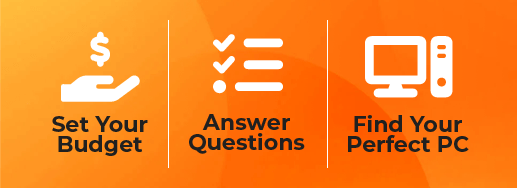The CyberPowerPC Forum is Officially Closed
The CyberPowerPC Forum is Officially Closed
The CyberPowerPC Forum is officially shutting down. If you would like to start a topic discussion or get involved with the community you can join us over at either our official subreddit or official discord
Click the links below to be redirect:
CyberPowerPC Reddit
https://www.reddit.com/r/cyberpowerpc
CyberPowerPC Discord
https://discord.gg/n9JH9UXF
Thanks to everyone who has worked hard to keep the CyberPowerPC forum community active.